# Integration
# Integration files
# Listing integration files
When customers need to integrate document data in their systems ( ERP, Accounting, CRM, etc. ) an integration file is created and sent to the desired system. The page lists all created files and their sending status.
# Table columns
| Column | Description |
|---|---|
| Details | A link to the integration file details page |
| Name | Name of the integration file |
| Date | Date of creation |
| Document ( id ) | The internal id of the parent document |
| Integration pipeline | Denotes the pipeline for this file |
| Transmission status | Is the file sent or still pending |
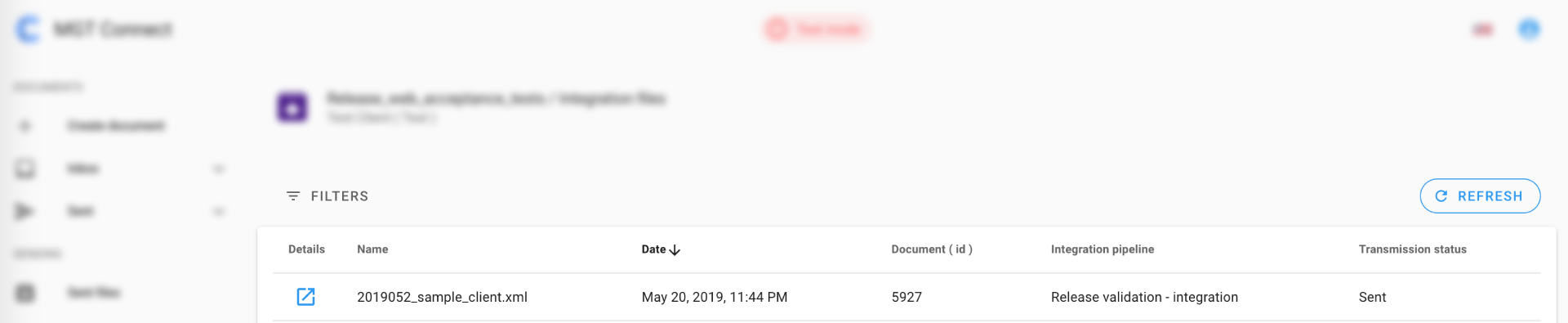
# Filtering
The page has filters, which allow you to quickly find a specific file or group of files.
Example
For example, setting the Transmission status filter to Pending will display only integration files that have yet to be sent.
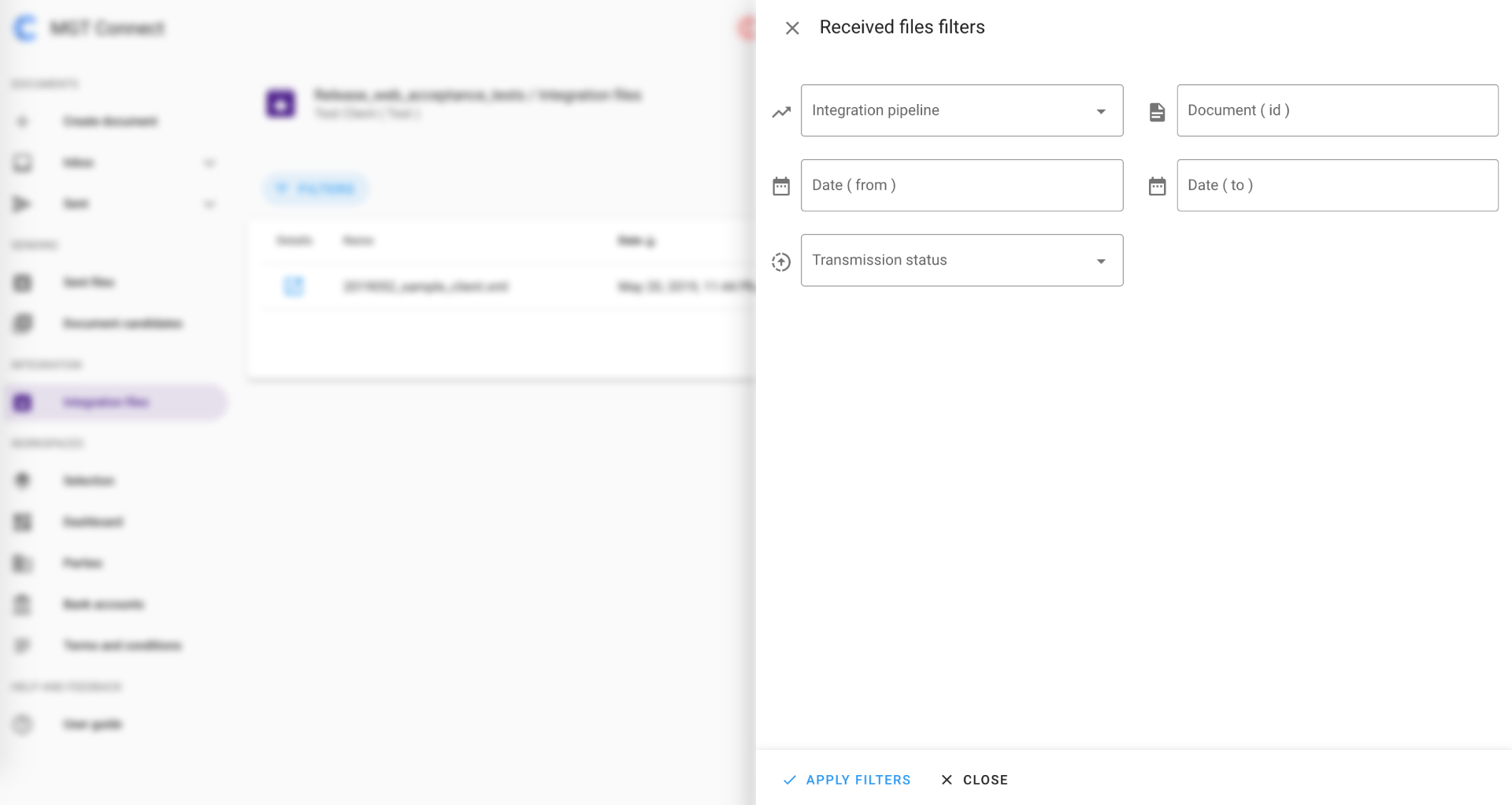
# Ordering
By default the list is ordered by Date.
# Viewing the integration file details
The page is separated in two tabs:
- Overview
- Process details
The integration file details page contains two cards.
# Overview
The overview tab displays basic information for the integration file and two links:
- To the source document
- To download the integration file
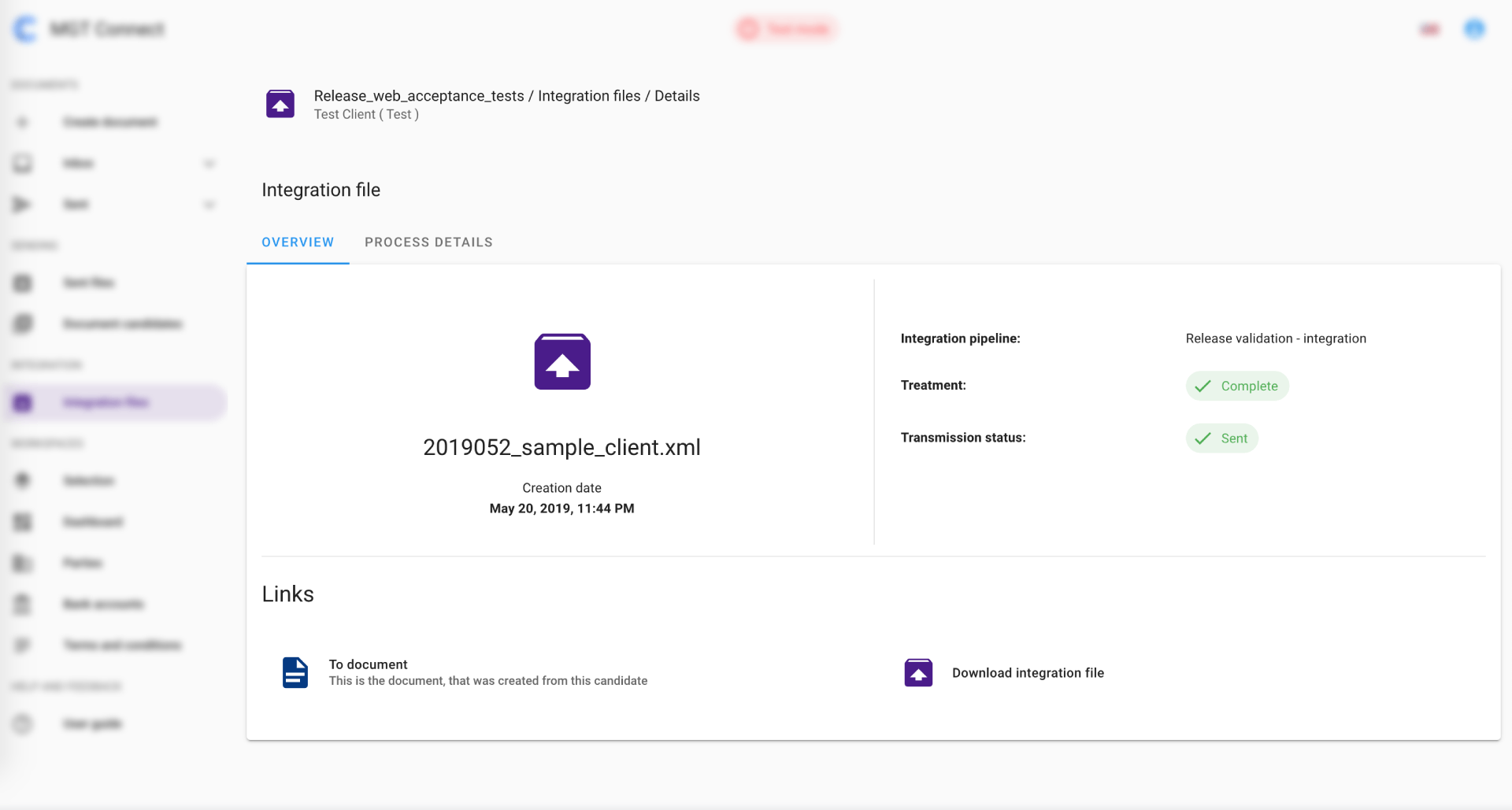
# Process details
The process details tab displays information for each step of the integration file processing.
